Online privacy has become a concern, especially as more of your life is connected to the internet. The use of social media and shopping online has sprinkled around your data which might not be safe.
So, what can you do to keep it safe?
A Virtual Private Network (VPN) can play a huge role in keeping your data safe from unethical hackers. With that said, to many the term VPN is pretty complicated. That is exactly why I have created this content piece.
This guide will take you through VPN basics, explain how they can improve your privacy (as they did for me), and help you get started with one as a beginner.
So, without much ado, let’s dive right into it.
What Is a VPN, and Why Do You Need One?
In simple words, consider it a “safe tunnel” where others can’t easily access your data while you are browsing.
A VPN is a technology that helps secure your internet connection by rerouting it through a private server. Here’s why it matters:
Privacy from Data Collectors: When you’re online, websites, advertisers, and even your internet service provider (ISP) can collect information about your browsing habits. They might track your searches, the pages you visit, and even your location (and to be frank, nobody wants to be tracked). By using a VPN, you can hide this information from these data collectors.
Protection from Hackers: On a public Wi-Fi network (maybe in a coffee shop or airport) hackers can exploit unsecured connections to intercept your data. A VPN encrypts your connection, making it nearly impossible for attackers to access your personal information.
Access to Global Content: VPNs allow you to connect through servers in other countries. They give you access to your favorite content like Korean dramas that might be restricted or unavailable in your region.
In short, VPNs are a versatile tool for safeguarding your online activity, providing both privacy and access to a freer internet experience.
How a VPN Protects Your Privacy
A VPN does more than just hide your IP address. It actively encrypts your online traffic and shields your data. Here’s a closer look at the core protections a VPN provides:
IP Masking: Normally what happens is that every device connected to the internet has an IP address that can be traced back to you. It can reveal your location and other identifying details. A VPN assigns you a different IP address by routing your traffic through its servers, which keeps your actual location private. This makes it harder for anyone to trace your browsing back to you.
Data Encryption: VPNs use encryption protocols to scramble the data you send over the internet. For example, if you log into your bank account while connected to a VPN, the VPN encrypts that data, ensuring that it cannot be easily intercepted and read by third parties.
Anonymous Browsing: By masking your IP and encrypting your data, VPNs offer a level of anonymity while browsing. Many VPNs also have a “no-logs” policy, meaning they don’t record your browsing history or other identifying details. This can be a great feature for those who prioritize privacy.
These protections are especially useful when using public Wi-Fi, where your data is particularly vulnerable to interception. However, a few providers offer secure WiFi access points to ensure their users are connected to the safe home internet anywhere they want. For example, when I subscribed to one of the Spectrum Internet plans, they offered free nationwide WiFi hotspots, which I only use when on the go. It frees me from relying on suspicious public networks or using VPNs.
Choosing the Right VPN as a Beginner
With so many VPN options available, picking the right one can be an uphill battle for you. Here’s what to look for:
Ease of Use: As a beginner, you should look for VPNs that have intuitive, easy-to-navigate apps with one-click features to connect to the best server available. Providers like ExpressVPN, NordVPN, and CyberGhost are known for their user-friendly interfaces.
Security Features: Choose a VPN with strong encryption standards like AES-256-bit encryption. AES-256 -bit is a standard for top-level security. Some VPNs offer additional features like malware blockers and ad blockers, enhancing your browsing experience.
No-Logs Policy: It’s important to use a VPN that has a strict no-logs policy. This ensures that the VPN provider doesn’t store any information about your online activity. Reputable providers like Surfshark and ProtonVPN are known for their privacy policies.
While there are free VPN options, but I would advise caution with them. Free VPNs often come with limitations in speed and server availability, and some may track your data to compensate for their free services. On the flip side, paid VPNs generally provide better security and privacy features. So, if privacy is your priority, a paid service may be a better option.
Setting Up and Using a VPN
Once you’ve chosen a VPN provider, here’s how you should get started:
- Download the VPN App: Go to your VPN provider’s official website or the app store for your device.
- Download the app that matches your operating system (Windows, Mac, iOS, Android, etc.).
- Sign Up and Log In: Open the app, create an account if needed, and log in.
- Select a Server: Many VPNs have an option for “Quick Connect” to find the best server based on your location. You can also manually choose a server in a specific country if you want to access content in that region.
- Enable Additional Security Features: If available, turn on features like the kill switch (which blocks internet traffic if your VPN connection drops) and DNS leak protection.
After connecting, your internet traffic is encrypted and routed through the VPN server, helping you browse securely.
Common Uses for a VPN
VPNs are not just for privacy enthusiasts—they can be useful for everyday tasks like hitting the sack on Netflix after a hard day. Here are some common scenarios where a VPN can make a difference:
Accessing Restricted Content: Some streaming services and websites restrict content based on your geographic location. By connecting to a server in a different country, you can access content that might otherwise be unavailable to you.
Staying Safe on Public Wi-Fi: Public Wi-Fi networks are convenient but often lack security, making your data vulnerable to interception. Using a VPN encrypts your data, providing a layer of protection on these networks.
Avoiding ISP Throttling: Sometimes, internet service providers slow down your connection when they detect certain types of usage (e.g., streaming or gaming). A VPN can hide this activity from your ISP, potentially avoiding throttling.
Troubleshooting Common VPN Issues
VPNs can sometimes run into technical issues. These are some quick fixes for your common VPN problems:
Slow Connection: If your connection feels slow, try switching to a server closer to your location. Close proximity can really help improve the speed.
Connection Drops: If your VPN connection drops frequently, try changing the protocol (many VPNs offer options like OpenVPN, IKEv2, and WireGuard). Adjusting these settings may improve stability.
App Conflicts: Sometimes, firewalls or antivirus software can interfere with VPN connections. Check your firewall or security software settings if you experience connection issues.
Best Practices for Using a VPN
To maximize the benefits of your VPN, follow these best practices:
Enable the Kill Switch: This feature blocks all internet traffic if your VPN connection drops unexpectedly, protecting you from accidental exposure. Many VPNs offer this option in their settings.
Use Split Tunneling: Split tunneling allows you to select which apps or websites use the VPN and which do not. This can help with speed, as only the traffic you want to secure is routed through the VPN.
Be Cautious with Sensitive Activities: VPNs offer robust protection, but it’s still wise to be cautious with highly sensitive activities, like banking, in high-risk regions.
Frequently Asked Questions (FAQs)
Q: What does a VPN hide?
VPN generally hides the IP address but it’s not limited to that. It can hide your browsing habits, location, and internet traffic.
Q: What is the maximum bandwidth on a VPN?
Maximum bandwidth is the limit on the data consumed by a user. For example, if your VPN provider has limited you to 1MB/sec, you can’t go beyond that limit.
Q: Can a VPN make you 100% anonymous?
No, a VPN cannot make you 100% anonymous. Authorities with rights can still track you whenever they need it.
Q: How secure is a VPN?
Modern VPN services can be termed very secure because they rely on the best encryption and connection protocols. Many of them use Perfect Forward Secrecy which is an encryption technology that changes the VPN client key after a few minutes.




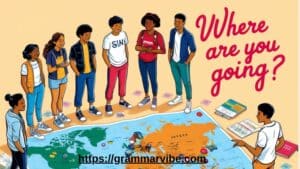






Leave a Comment